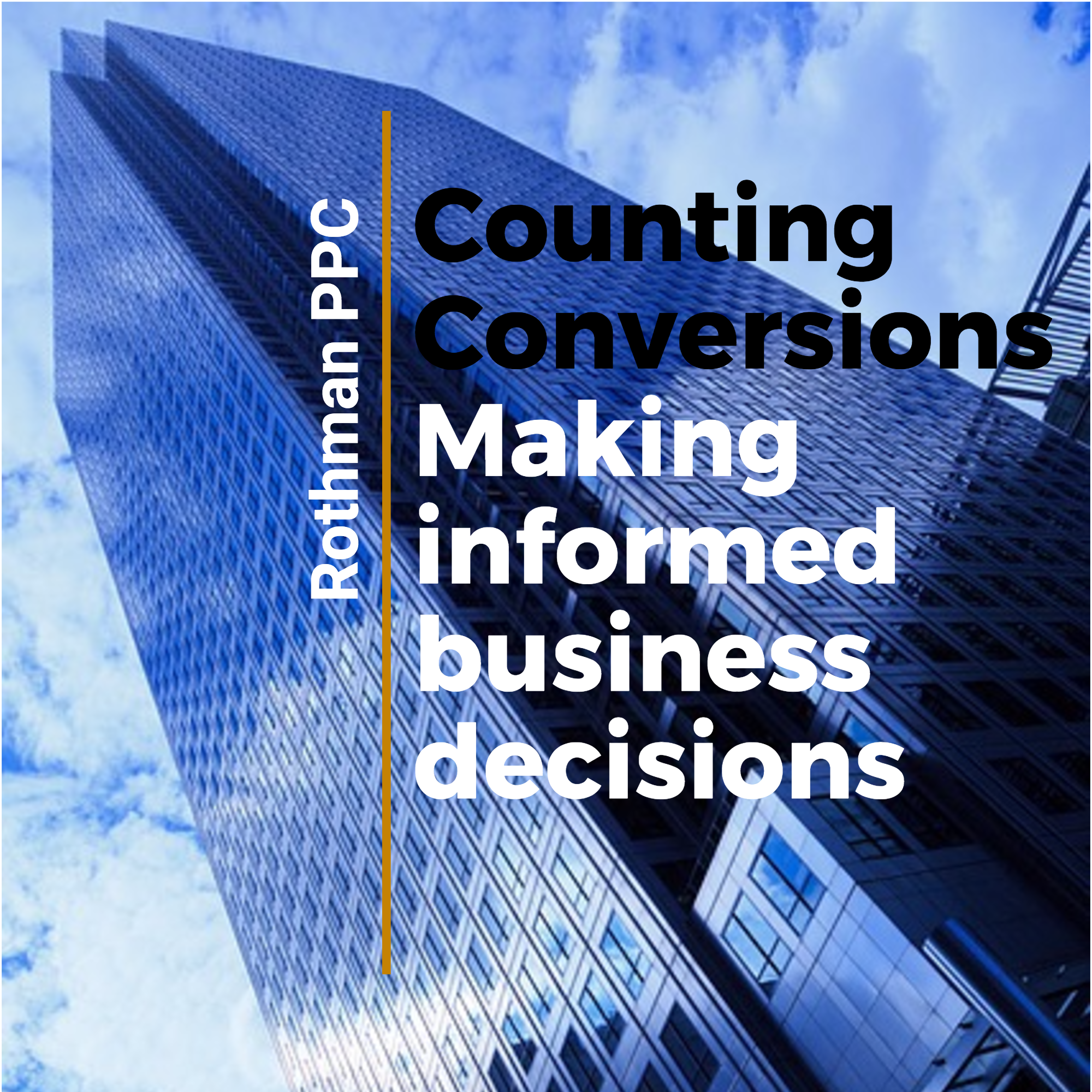
The fundamental key to success in AdWords is generating cost-effective leads, or conversions. Conversions are known as the search users who take desired actions in relation to your business, i.e. picking up the phone and calling you, submitting a lead form, or making a purchase on your website. Most of you already know that conversions are a vital measure of AdWord success.
Fewer advertisers, however, are aware of the important settings for correct conversion measurement. These nuances could be the difference between an accurate reflection of your metrics and misleading data that causes you to misallocate budget and get a poor ROI.
Fortunately, it’s easy to ensure accurate conversion data. AdWords gives you the opportunity to count conversions in two different ways:
- You can count 1 conversion per action taken in relation to your business (i.e. phone call, website purchase, lead form, etc.) – OR –
- You can count 1 conversion per customer EVEN IF that customer makes multiple conversion actions on your website.
Option 1 will give you a higher conversion count, so that’s the way to go, right?
Not necessarily.
Choosing option #1 versus option #2 depends entirely on your type of business. For instance, suppose you are an e-commerce retailer with the goal of selling items on your website, say clothing. In this case, you definitely want to count every purchase on your website as a conversion, whether that’s five customers making five purchases or one customer making five purchases. A purchase is a purchase, after all. Thus, a business that wants to count every conversion action will select #1.
If, on the other hand, your business is more service oriented, say a moving company, you definitely want to count three calls from three leads as three conversions. But say just one lead calls your business three times. All three calls aren’t conversions… after all, this lead can only hire your company for a move once. Thus, three calls = one conversion. With this type of business, you would want to count conversions based on # of customers, not # of actions.
As another example, say one user accidentally submitted the lead form on your website twice. They are still only one customer and one conversion for your business. Thus, a service-oriented business would want to select option #2.
In the long run, if you are an ecommerce business and are set on option #2, you could seriously underestimate how productive your online campaign is. However, if you are a service-oriented company set on option #1, you may be seriously overestimating the number of conversions you are actually getting. In that case, you could be overspending on your AdWords campaign without knowing it. Thus, getting an accurate conversion count is essential.
Fortunately, setting your conversion count is extremely easy – you can do it right from your AdWords account.
- Once you’re logged into your AdWords account, select the Tools tab across the top.
- Assuming you have conversion tracking already set up, select one of the types of conversions in the list, say, “Calls from Ads”. Then select Edit Settings.
- The following screen will pull up. Under Count, choose which option fits your business model best: Every (#1 in our list above) or One (#2).
- Hit Done, and then Save.
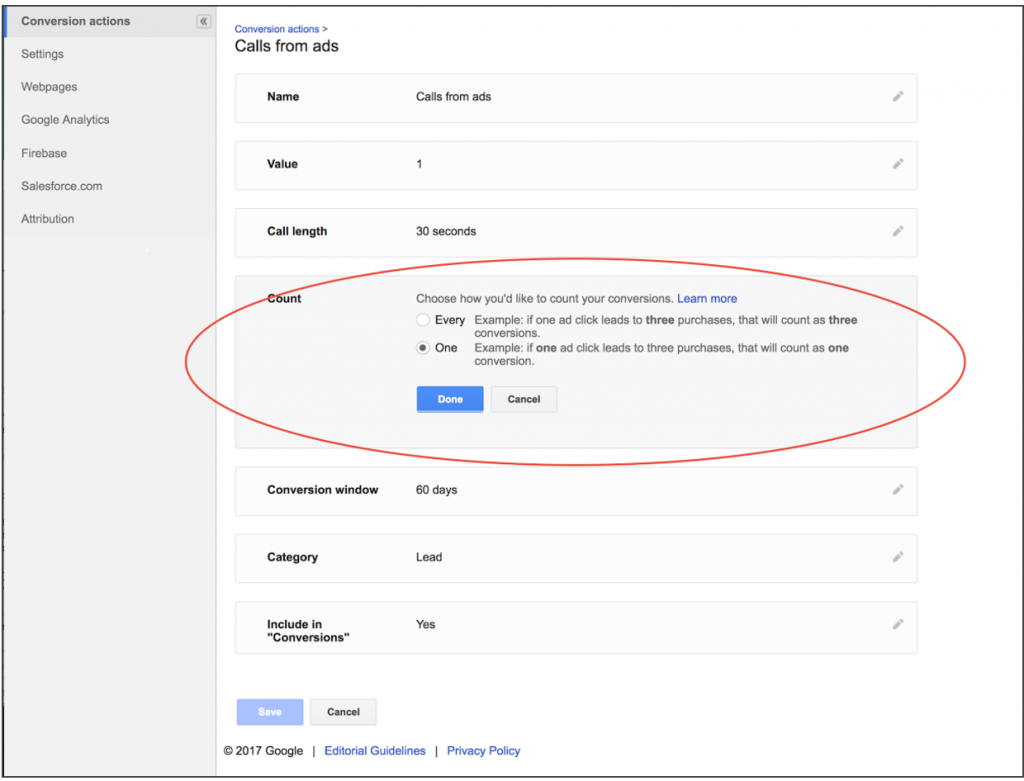
Congratulations, you’re done! You now have a much more accurate understanding of your campaign’s productivity – and can make accordingly informed business decisions. The best of luck to you!