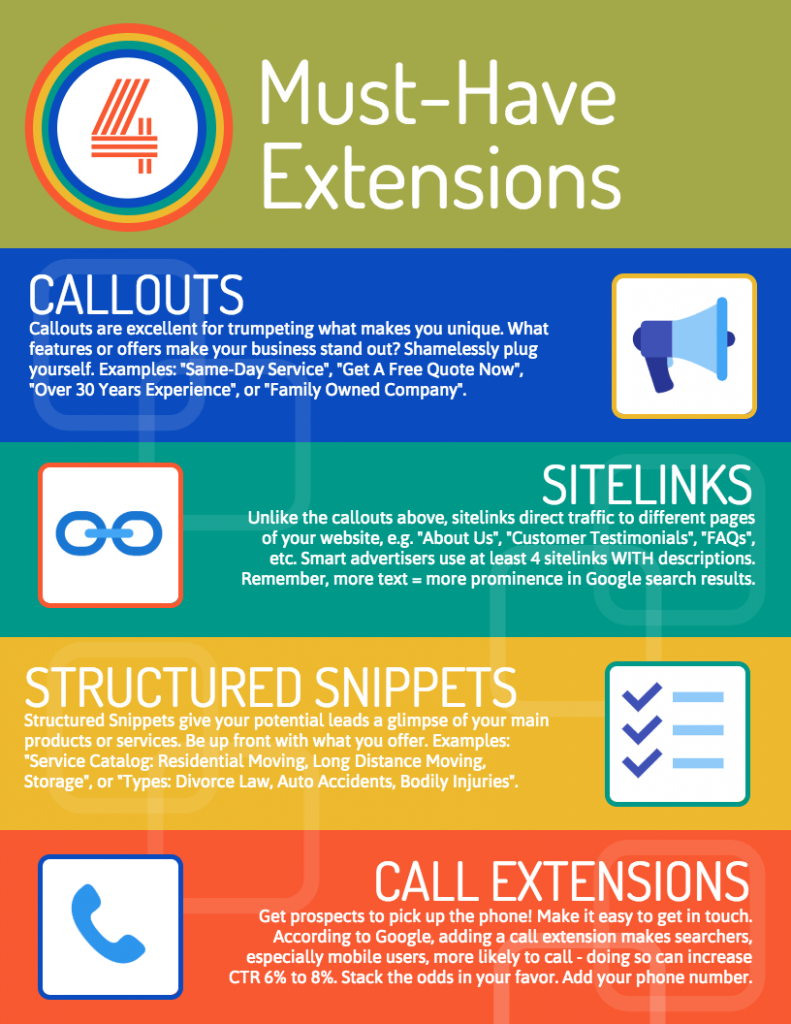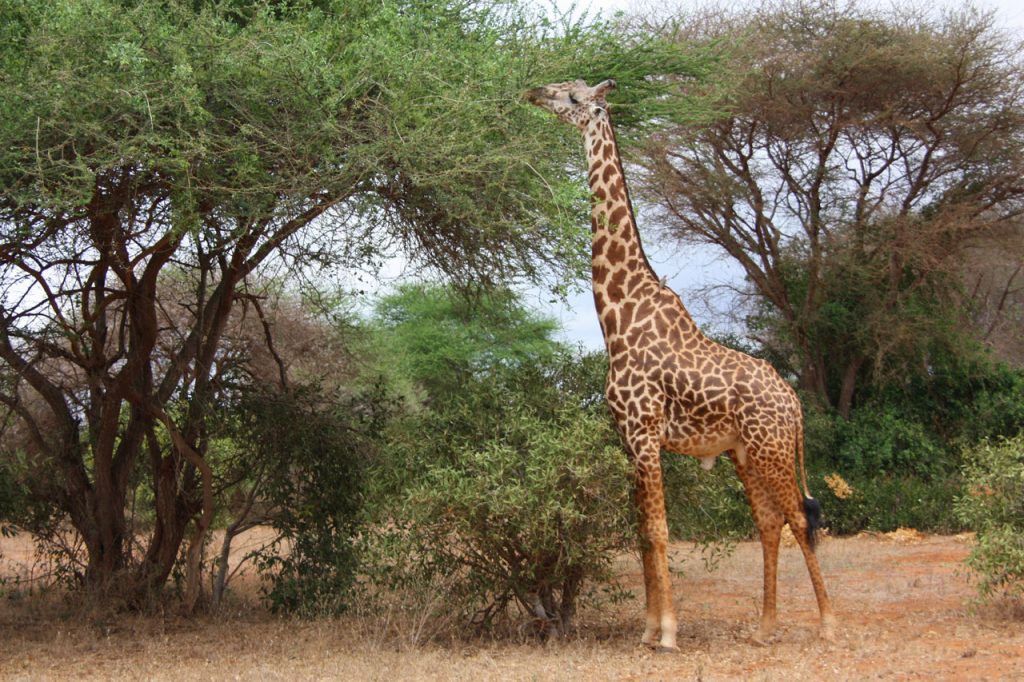
Why use extensions at all? Any giraffe will tell you that an extension increases your reach for vital resources. In the case of advertisers like you, Google AdWords extensions increase your reach for new customers.
One of the top ways extensions expand your reach is that Google gives a higher quality score to advertisers who effectively use lots of the ad extensions. The higher your quality score, the less you have to spend to get to the top of search results. Which means you get more affordable leads!
Your quality score is an aggregate of your clickthrough rate, the quality of your ad, and the quality of your website. In Google’s eyes, you significantly increase the quality of your ad (and likely your clickthrough rate) when you use the ad extensions.
The question now is, which extensions should you add, and how?
4 Must Have Ad Extensions
1. Callouts – Callouts are excellent for trumpeting what makes you unique. What features or offers make your business stand out? Shamelessly plug yourself.
2. Sitelinks – Unlike the callouts above, sitelinks direct traffic to different pages of your website. Smart advertisers use at least 4 sitelinks WITH descriptions. Remember, more text = more prominence in Google search results.
3. Structured Snippets – Structured snippets give your potential leads a glimpse of your main products or services. Be up front with what you offer.
4. Call Extensions – Get prospects to pick up the phone! Make it easy to get in touch. According to Google, adding a call extension makes searchers, especially mobile users, more likely to call – doing so can increase CTR 6% to 8%. Stack the odds in your favor. Add your phone number.
Let’s do this.
Here are four easy-to-add, effective extensions you can add to your campaign.
Extensions are fairly easy to add. All you need to do is:
1. Open up your AdWords account and select the Ad Extensions tab across the top.
2. At the top left corner of the tab, select View: {X} Extensions. X could include Call, Sitelinks, etc. If you want to add a callout extension first, select “View: Callout Extensions”.
3. Scroll down the page and select the bright red + EXTENSION button.
4. Now, select New callout. Add the callout text you want to use and hit “Save”.
Congratulations! You have a new callout extension. You’ll want to add at least two, as AdWords requires a minimum of two. But you can (and should!) add more to get maximum ad prominence.
Once you have completed your new callouts, go back Step 2 and repeat with the other extension types we discussed in this article. There are other extensions available as well, but these four are a good place to start.
You don’t have to have every type of extension to have a good campaign. But adding at least a few will significantly improve your quality score and the overall productivity of your campaign.
A Word To The Wise
A key characteristic of extensions is that you never know when your extensions will show up. Generally, the top-ranking ad in a list of search results will be given the most space for extensions to appear. The second and third ad will get a little less space, and the fourth may get no space for extensions at all.
Thus, you want to add a lot of extensions in case they are able to show up – you’ll get huge prominence in the search results and cover more net area, increasing your likelihood of getting more clicks. Not only that, but adding extensions makes your ad rank higher, making it more likely to show up.
Just don’t depend exclusively on extensions for your advertising success. Good extensions are not an excuse for bad ad copy. Always make sure your regular ad copy emphasizes your best features and benefits, just in case only the regular copy is able to show up.
Way to go! This is advanced stuff. And now you have learned how to add extensions to your ads. Keep up the good work, and continue becoming the very best AdWords advertiser you can be.