I see many AdWords accounts that are set up by business owners who are new to AdWords. People are constantly hiring me to dig into their new AdWords accounts and optimize them. And without fail, one of the biggest issues that I see repeatedly from new AdWords users is not taking advantage of keyword match types. This article is going to explain what AdWords keyword match types are, why they are so important, how to use them, and where to get more information about them.
Big Mistake = Only Using Broad Match Keywords
When someone hires me to optimize their existing AdWords account, the first thing I do when I get access to the account is to look around and get a lay of the land, so to speak. I look at their campaigns, campaign settings, ad groups, keywords, and ads. I use my AdWords Setup Checklist and run down the list of items and see what the client has previously been doing.
One of the biggest and most common mistakes I see is when people only use broad match keywords. This makes sense, because as we’ll see in a moment, broad match keywords are entered as is, with no special characters added to the word. Broad match is the default keyword setting. If you want to run ads for the broad match version of the keyword tennis shoes, then you enter the keyword into AdWords as: tennis shoes.
If a new AdWords user doesn’t know anything about match types, then they will probably end up adding all their keywords as broad match keywords. This is because they will probably not know that they have the option to add other match types.
This is a huge mistake because it can cause your ads to run on way too many searches and quickly exhaust your budget before you learn how to have success with AdWords. You may think you are only running ads on the search term tennis shoes, but as a broad match keyword, your ads might show up on searches as broad as best basketball shoes and possibly even something as broad as cowboy boots.
Broad match keywords can be useful and profitable in certain campaigns, but it’s the exact wrong thing to do when someone new to AdWords is trying to learn how to use it. Yet I see this mistake over and over again.
Keyword Match Types Explained
Let’s take a look at the 5 different kinds of keyword match types. The following chart is directly from AdWords’ own documentation on keyword match types.
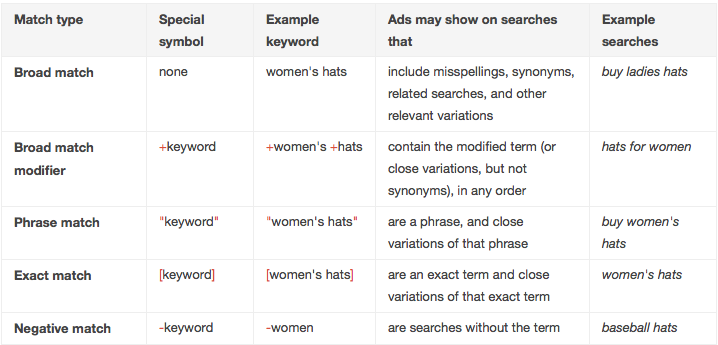
Broad match
Broad match keywords have no special symbol before or after the keyword. They are the most broad you can get with your keywords. And as the chart above says, your ad will be eligible to show up on keyword searches that “include misspellings, synonyms, related searches, and other relevant variations.”
When you want to enter a broad match keyword, you just enter the keyword as is. So if you want to add the broad match version of the keyword houston moving companies, you just add it as it is, like this: houston moving companies.
Broad match modifier
This is a relatively knew keyword match type that many online marketers still do not know about or use. It is basically a broad match keyword, but any of the individual words within the keyword phrase that have a + sign in front of them have to actually be in the search user’s query in order for your ad to be edible to appear.
The broad match keyword of houston moving +companies means that for your ad to be eligible to show up, a search user will have to type a search query that includes a broad match version of houston moving companies that actually includes the word “companies” somewhere in their search phrase.
The broad match keyword houston moving +companies could cause your ad to be eligible on searches like best houston moving companies and I need a moving company.
Phrase match
Phrase match keywords have to be part of the search user’s query, in the exact order that your phrase match keyword is set as. And you add phrase match keywords by putting quotations before and after the keyword phrase.
The phrase match keyword “houston moving companies” will cause your ad to be eligible for any search phrase in Google that contains the phrase “houston moving companies.” This means your ad would be eligible to show on searches like best houston moving companies, cheap houston moving companies, houston moving companies reviews, and houston moving companies.
Your ad would not show up on searches that do not contain your phrase match keyword in the order you put it in. Your ads would not show up on searches like best companies that do moving in houston or moving companies near houston.
Exact match
Exact match keywords are entered with brackets on each side of the keyword phrase. Exact match keywords narrow your ad’s eligibility so that your ads are only eligible to show up on searches that are the exact keyword that you entered into AdWords. They must match exactly.
If your exact keyword is [houston moving companies] then your ad will only be eligible to show up when someone searches for houston moving companies.
Your ad will not be eligible to show up on any related searches, such as best houston moving companies, houston movers, or moving companies.
Negative match
Negative match keywords are entered with a minus sign in front of them. Negative keywords are used to tell AdWords what keywords you do not want your ads showing up on.
If you enter the keyword -storage, and have already entered the broad match keyword of houston moving companies, then your ads will not show up whenever someone searches for something like moving and storage companies or houston storage companies.
Negative keywords are only entered as broad match, meaning there’s no reason to enter a negative phrase match or exact match keyword. You just enter them as broad match keywords with a minus sign in front of them.
Negative keywords are a great way to improve the profitability of your AdWords campaign, and they are often underutilized by both people who are new to AdWords and by experienced AdWords user.
How Keyword Match Types Affect Bidding Strategies
I generally start out with all the keyword match types when I start a campaign. The logic behind starting as wide as possible is explained in my Shot Gun, Sniper, Jump Shot Approach To AdWords. I like to cast a big net, see what’s working, and then narrow-in on what’s working best. So I usually start all my campaigns with broad match, broad match modifier, phrase match, and exact match keywords.
If I was starting a campaign with the keyword houston moving companies, I would add it with all match types:
- Broad – houston moving companies
- Broad match modifier – houston moving +companies
- Phrase match – “houston moving companies”
- Exact match – [houston moving companies]
In general, it’s best to bid higher on exact match keywords and lower on broad match keywords. Exact match keywords will presumably be promoting ads on searches that are exactly what your product or service is. Since you’re providing the searcher with exactly what they are looking for, it is worth bidding more for exact match keywords.
With phrase match you’ll bid a bit less than exact match. And on broad match and broad match modifier keywords you’ll bid a bit less than on phrase match keywords.
But always let the data and results have the biggest influence on your bidding strategies.
Resources Explaining Keyword Match Types
Google does an absolutely fantastic job of providing resources for their AdWords users. This article from Google will tell you everything you need to know about keyword match types. And you should also watch the video below.