Brace yourself, this is exciting Google Ads information! Sorry, I just had to do that. This article is about how an orthodontist is using dayparting in Google Ads, orthodontists put on braces, I made a pun, you get the point. Okay so now that that’s out of the way, let’s get into the hour of day report, dayparting, and how an orthodontist client of mine just improved their Google Ads search campaigns.
Most of my orthodontist clients are very aggressive advertisers. We take a big fish, small pond approach with our orthodontists, and we tend to advertise aggressively in a small geographic area because we’ve found orthodontists get a lot of patients from around their immediate area, and that it’s difficult to convince people on the other side of a metro, up to an hour away with traffic, to become patients when they have options on their own side of town. So with orthodontists we like advertising small geography-wise, but aggressively with our other customization options.
This particular orthodontist subscribes to this big fish, small pond approach, advertises 24/7, loves seeing their ads number one on the Google Maps results, and has achieved great success by being aggressive.
This client wanted to take their ads to the next level and get insight into how their performance has been during different times of the day. They asked me if this hour of the day data exists in Google Ads, and I said, “Yes for sure it does and we’ve got a great report that gives us exactly what you’re looking for.”
To give them this data I ran an “hour of day” report.
It can be found inside Google Ads by going to the Reports button at the top right area of a Google Ads account:

Click on Reports, then hover over Predefined reports (Dimensions), then hover over Time, then click Hour of day:
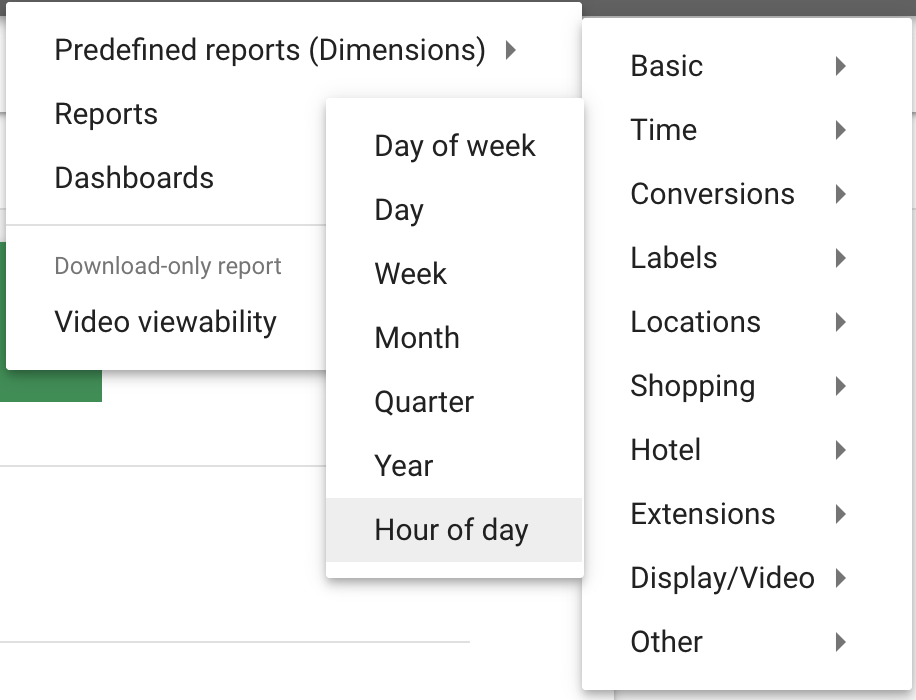
And once you’re on the hour of day report, you’ll be able to view standard Google Ads data like clicks, impression, conversions, etc. by each hour of the day. Be sure to pay attention to your date range, know that there’s many different columns of data that you can add in there, and you can also filter by things like campaigns.
In this particular situation the client is running 24/7, so we’re going to continue doing that. But we were still able to get great dayparting insight from the hour of day report. We saw that our absolute top impression share was usually between 70% and 80% during business hours. This told us there was some room to raise bids, get more aggressive, and show up in the top position more often during business hours.
I asked the client what hours of the day they thought were best for signing up new patients, the times of the day they just love getting phone calls and find it easiest to get new patients officially scheduled. They let me know what hours they liked the best and we used the ad scheduling feature in Google Ads to daypart the schedule and increase the bids by 30% during their favorite hours in order to show up in the absolute top position closer to 100% of the time and get more clicks and calls during those favored hours.
I suspect this nuanced and thoughtful optimization work by myself and the orthodontist will boost her already-aggressive campaign to the next level and she’ll continue to dominate her local area. But then again, Google Ads management isn’t about suspecting results or belief, it’s about cold, hard data, and in a few weeks we’ll go back into the hour of day report, view the conversion data, and see if this dayparting optimization work has raised the overall level of conversions while keeping the cost per conversion at an acceptable level.
Dayparting is an awesome feature in Google Ads, and insights into what dayparting optimizations to make can come from the hour of day report.