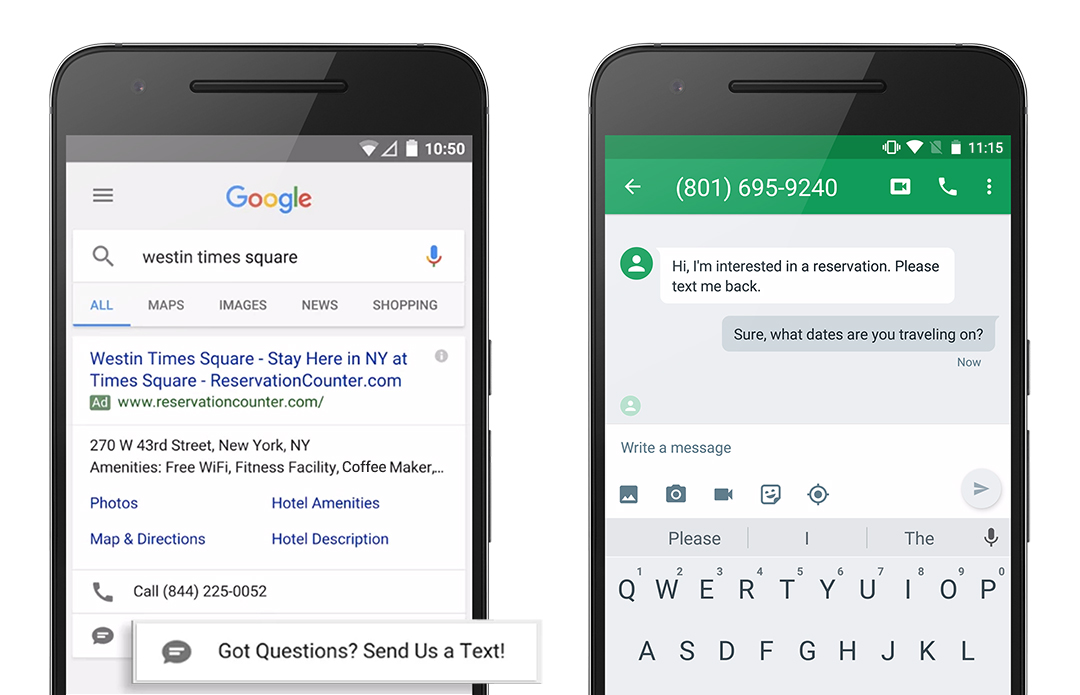One of the reasons why Google AdWords is hands down the best form of marketing for small business is because Google is constantly innovating and adding new features to AdWords. These innovations help small businesses benefit the most they possibly can from new technologies, and these innovations help small businesses make their marketing budgets more and more efficient and effective.
This week Google rolled out a new innovation called the click-to-message ad extension. This ad extension is similar to the click-to-call ad extension in the sense that it shows an image icon in your ad that the search user can click on to connect directly with your business without going to your website. With the click-to-call ad extension, users click the call button in the ad and call your business. With the click-to-message ad extension users click the message button in the ad and engage your business directly inside of a new text message conversation.
This click-to-message ad extension is a genius innovation from Google, and every single advertiser should be using this ad extension to turn leads into customers.
Here are a few uses for click-to-message that come to mind.
1. Schedule Call Backs
As Chris and I have discussed many times on the Paid Search Podcast, people often do Google searches for personal to-do’s while they’re at work and unable to make phone calls.
For example, Sally works at a Los Angeles accounting firm and has a few minutes of downtime. During her brief break between tax returns she Google’s “movers Los Angeles” because her family is moving into a new home soon. Sally is looking for information on local Los Angeles moving companies but she doesn’t plan on making a call because she’s still on the clock at work. So Sally will do her Google searches, write down or bookmark a few moving companies, and then when she gets off work and goes home that night she’ll call those companies, get quotes, and book a mover.
That’s the way day time, at work, Google searches for personal reasons usually go. But now enter the click-to-message feature. Now Sally can do her Google searches, see your moving company’s ad, engage your company in a text message conversation (she can pull off texting at her desk at work but not phone calls), and you can answer her questions and schedule a time to call Sally back that evening when she’s home and able to talk on the phone.
In this case, the moving company who is available to text, helpful with answering questions, and on-the-ball enough to schedule a time that evening to call Sally back is infinitely more more likely to win Sally’s business than the other local moving companies. So scheduling call backs when the search user is available for a phone call is going to be a huge part of winning with the click-to-message extension.
2. Answer Questions
As I mentioned above, the click-to-message text message conversations are going to be a great place for advertisers to answer the search users’ questions. I know that if a business is attentive, helpful, and answers a bunch of questions for me, then I’ll be much more likely to engage further with that business and become a customer.
A few weeks ago I needed a sprinkler repair company, and I found a local company that was running AdWords ads. I asked their manager lots of questions over a handful of phone calls over a two week period while we were setting up the repair date. And he was always very helpful and answered my questions. Well, his attentiveness to my needs, shown by his willingness to answer my questions, helped him win my business, and now his company will be doing sprinkler repairs at my house for years to come, and when I need a new sprinkler system he’ll get that business too.
Answering questions doesn’t win business instantly, but it does grow trust with potential customers and will definitely help you win loyal customers. And Google’s click-to-message feature is a great place to start answering potential customers’ questions.
3. Getting Contact Information
Even if you can’t close a prospect over a click-t0-message conversation, it doesn’t mean it’s a lost cause. Click-to-message text message conversations are a great place to get contact information from potential customers. As you answer their questions and converse with them, you can get their contact information so you can follow up with them at a later time. Then your sales team can call those prospects the next day, follow up with an email, etc. If you have a strong follow-up sales process, then getting potential customers’ contact information can be a great use of the click-t0-message ad extension.
More to come in the Rothman PPC Newsletter.
On the click-to-message ad extension you can use unique copy and multiple versions. So for a price-related keyword you can have a message extension that says “Message Now For Prices” And for a general keyword search like “movers Los Angeles” or “divorce lawyers in Denver” you can use a message extension like “Can’t Talk Now? Text Us Your Question.”
In the next Rothman PPC Newsletter I’ll go over more click-to-message copy ideas. And if you sign up for the newsletter in the future long after this article was posted, just sign up for the newsletter and contact me and say “hey, can you send me the click-to-message copy ideas?” and then I’ll send them your way!